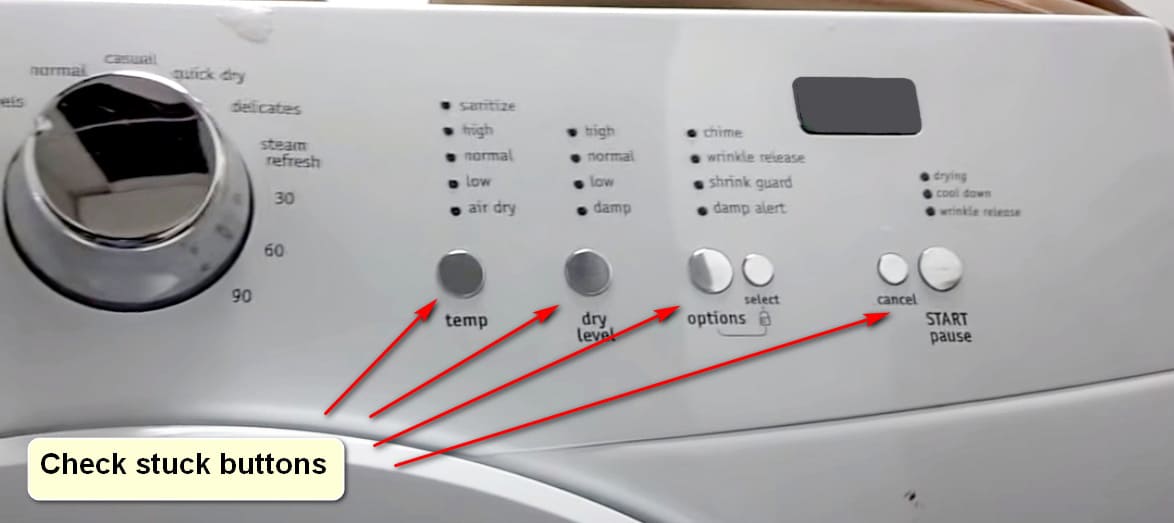

Modern household dryers are sophisticated and multifunctional household appliances. When it fails, various error codes appear on the display, with which you can quickly determine the cause of the unit breakdown.
On Frigidaire tumble dryers, the “E68” error code indicates that the problem is in the control panel and may be due to a stuck button or other malfunction of this unit.
The root causes of error E68
The E68 error code may appear on the screen due to the fact that a button is stuck while remaining active. To check the status of the buttons on the control unit, you need to:
enter the function test mode and check the state of the buttons.
In the technical data sheet of the dryer there is a description of each code, which helps to understand the cause of the malfunction.
Buttons can become stuck in their active state due to accumulation of dirt inside the control panel. Another breakdown problem can be a problem with the control panel board.
Eliminating the problem
First you need to try to reboot the dryer electronics by turning it off using the Reset button. If it is not on the control panel, you can reboot manually by pressing the “Pause / Cancel” button, then select the new cycle option and hold the “Start” button.
If this does not help, you need to press the “Pause / Cancel” button again twice in a row, then disconnect the dryer from the mains. Then wait 10 minutes and reconnect the dryer.
You can use the bump test mode for testing. For models with a digital display, turn the cycle switch to the “Normal” position. For models that do not have a display, the control knob must be set to the 12 o’clock position.
Then press and hold the Select and Pause / Cancel buttons simultaneously for 6 seconds. Then a buzzer sound will appear and “rES” will appear on the digital display. After that, you need to press and hold the “Start” and “Pause / Cancel” buttons for 4 seconds. If entering bump test mode is correct, the buzzer will sound three times and the LEDs will flash.
If your buttons are working correctly, then when you press specific buttons, the following inscriptions will appear on the monitor:
- Temp All Temp LEDs will light up.
- Dry all the Dry LEDs will light up.
- “Option” or “Select” all the “Option” LEDs will light up.
- “Start” all cycle status LEDs will light up.
- Pause / Cancel all cycle status LEDs should light up.
To fix a sticky button, you can try wiggling the button a little from side to side, using a sewing needle to lift the button out of the interface.
If this does not help, you can heat the button with a hairdryer, and then remove the dirt with alcohol.
Broken control board
The board can break for the following reasons:
- due to exposure to dust, moisture, heat;
- due to a factory defect;
- as a result of exposure to electrostatic discharge.
A damaged board can only be replaced with a new one. This is a simple process, so you can do this repair yourself.
Before starting repair work, the dryer must be disconnected from the mains. After that, you need to remove the control panel to gain access to the old board. Before removing the broken part, it must be disconnected from the connectors and optional components.
The removed components must be transferred to the new board, and then the electrical connectors must be connected to it.
Before turning on the dryer after replacing the board, you need to wait a little, then turn on the dryer. If the repair was carried out correctly, then errors E 68 will no longer appear on the screen. If you have not been able to replace the board yourself, you should contact a repair service for such household appliances.
Decoding other error codes
E10 / E11 / E12 – communication error on the control board, which is cleared by rebooting the control panel. To do this, the dryer must be disconnected from the mains.
E24 / E25 – thermostat breakdown.
E4A – problems with the dryer heating system.
E5B – no heating. This can be due to the automatic tripping of the circuit breaker.
E8C – the machine overheats during operation.
EAF – general failure of the control board. If rebooting does not resolve the error, you will need to replace the board.