Samsung washers are widely known around the globe and have a huge demand on world`s market. The production is released by South Korean Samsung Electronics company, belonged to the industrial Samsung Group. The last one is considered to be the greatest manufacturer of household, audio, video and telecommunications equipment, etc. These days Samsung Electronics has representative offices and production facilities in 60 countries around the world. More than 425 thousand of specialists work hard on designing and creating the production with the help of the latest achievements of science and technology.
Nowadays Samsung washers allow to completely automate the hard physical labor caused by daily washing. It performs a full cycle of work – soaking, boiling, rinsing, conditioning, spinning and so on. The unexpected breakage of household appliances amounts to a real catastrophe.
But almost all Samsung models are equipped with a system for monitoring and determining the problem. The result is displayed on the washer`s screen in a form of the certain code. For successful work with them, you need the error codes of Samsung washers, listed in the table below. It is easy and intuitively clear to use. There you can find codes for all contemporary Samsung models. In most cases, you can fix the technique by yourself even without having any experience and knowledge. In exceptional cases, it will be better to contact the repair service.
Samsung WA48J7700A, WA48J7770A Top Load Washer with active wash error codes
The washer may display information codes to help you understand what is occurring with your washer better.
| Code | Action |
|---|---|
| 1C | The Water Level sensor is not working properly. • Check WaterLevel Sensor wire harness. • If the information code remains, contact a customer service centre. NOTE When the washer displays “1C”, the washer do draining for 3 minutes. During this time, the Power button is inoperative. |
| 3C | Check the motor for operation. • Try restarting the cycle. • If the problem continues, call for service. |
| 4C | Water is not supplied. • Make sure the water taps are open. • Make sure the water hoses are not clogged. • Make sure the water taps are not frozen. • Make sure the washing machine is operating with sufficient water pressure. • Make sure that the cold water tap and the hot water tap are properly connected. • Clean the mesh filter as it may be clogged. NOTE When the washer displays “4C”, the washer do draining for 3 minutes. During this time, the Power button is inoperative. |
| 4C2 | • Make sure the cold water supply hose is firmly connected to the cold water tap. If it is connected to the hot water tap, the laundry may be deformed with some cycles. |
| 5C | Water is not draining. • Make sure the drain hose is not frozen or clogged. • Make sure the drain hose is positioned correctly, depending on the connection type. • Clean the debris filter as it may be clogged. • Make sure the drain hose is straightened all the way to the drain system. • If the information code remains, contact a customer service centre. |
| 9C1 | The electronic control needs to be checked (Over Voltage Check). • Check the PCB and wire harness. • Check if power is supplied properly. • If the information code remains, contact a customer service centre. |
| 9C2 | Low voltage detected • Check if the power cord is plugged in. • If the information code remains, contact a customer service centre |
| AC6 | Inverter Communication problem • Check the Inverter PCB and wire harness. • If the information code remains, contact a customer service centre. |
| dC | Operating the washer with the door open. • Make sure the door is properly closed. • Make sure laundry is not caught in the door. |
| HC | High temperature heating check • If the information code remains, contact a customer service centre. |
| LC | Check the drain hose. • Make sure the end of the drain hose is placed on the floor. • Make sure the drain hose is not clogged. • If the information code remains, contact a customer service centre. NOTE When the washer displays “LC”, the washer do draining for 3 minutes. During this time, the Power button is inoperative. |
| OC | Water is overflowed. • Restart after spinning. • If the information code remains on the display, contact a local Samsung service centre |
| PC | When position of the clutch can't be detected. • If the information code remains, contact a customer service centre. |
| PC1 | After position of the clutch is detected, if the signal of the clutch hall goes wrong. • If the information code remains, contact a customer service centre. |
| Ub | Spinning does not work. • Make sure laundry is spread out evenly. • Make sure the washing machine is on a flat, stable surface. • Redistribute the load. If only one item of clothing needs washing, such as a bathrobe or pair of jeans, the final spin result might be unsatisfactory, and an “Ub” check message will be shown in the display. |
Samsung WF42H5200A, WF42H5100A, WF42H5000A Front Load Washer with SuperSpeed error codes
| ERROR CODE | MEANING & SOLUTION |
|---|---|
| UE | Unbalanced load prevented your washer from spinning. Redistribute the load, press the Start/Pause button. |
| dE | The door is open when the washer is running. Close the door tightly and restart the cycle. If the code reappears, call customer service. |
| dE1 | Your washer failed to lock or unlock the door. |
| HE | A water temperature control problem. (Heater control problem). Call customer service. |
| LE | Your washer has tried to fill, but has not reached the proper water level. Call customer service. When the washer displays the “LE” code, the washer drains for 3 minutes. During this time, the Power button is inoperative. |
| 5E | Your washer is not draining. This can also mean that the unit senses a small clog while draining. 1. Turn off the unit for 10 seconds and then turn it on again. 2. Select the Spin Only cycle. 3. Press the Start/Pause to drain the water. If it still does not drain, call for service. |
| 4E | Your washer has tried to fill but was unsuccessful. Make sure the water faucets are open all the way. Check for bent hoses. Check the inlet screens on the hoses. If you are using a Flood Safety Device, please remove the device and connect the water hoses directly to the unit. Check if the hot water supply hose is connected. You must connect the hot water supply hose because hot water is supplied by the Auto Temperature Control (A.T.C.) function if the temperature of the cold water is lower than 59°F. When washer displays “4E”, washer do draining for 3 minutes. At this time, the Power button is invalid. |
| 4E2 | The hot/cold water hose connection is not correct. Please connect the hot/cold water hose correctly. |
| OE | A fault is detected in the water level sensor. Call customer service. |
| 1E | The Water Level sensor is not working properly. Call customer service. When the washer displays the “1E” code, the washer drains for 3 minutes. During this time, the Power button is inoperative. |
| BE2 | A jammed key. Call customer service. |
| tE1 | A temperature sensor problem. Restart the cycle. If the code reappears, call customer service. |
| 3E | A motor problem. Restart the cycle. If the code reappears, call customer service. |
| 9E1/9E2 | High/Low voltage detected. Restart the cycle. If the code reappears, call customer service. |
| AE8 | A Communication error between the MAIN PBA and the INVERTER PBA. Call customer service. |
| 8E | A MEMS sensor problem. Call customer service. |
| SF1 SF2 SF3 | A system error. Call customer service. |
| SUd | Too many suds are detected during the wash session. The unit is put on hold until the amount of suds have been reduced. When suds have been reduces, the washer will re-start. |
Samsung WF56H9110C, WF42H5400A, WF42H5500A, WF42H5700A, WF42H5600A, WF45H6300A, WF45H6100A Front Load Washer with SuperSpeed error codes
| ERROR CODE | MEANING & SOLUTION |
|---|---|
| UE | Unbalanced load prevented your washer from spinning. Redistribute the load, press the Start/Pause button. |
| dE | The door is open when the washer is running. Close the door tightly and restart the cycle. If the code reappears, call customer service. |
| dE1 | Your washer failed to lock or unlock the door. |
| HE | A water temperature control problem. (Heater control problem). Call customer service. |
| LE | Your washer has tried to fill, but has not reached the proper water level. Call customer service. When the washer displays the “LE” code, the washer drains for 3 minutes. During this time, the Power button is inoperative. |
| 5E | Your washer is not draining. This can also mean that the unit senses a small clog while draining. 1. Turn off the unit for 10 seconds and then turn it on again. 2. Select the Spin Only cycle. 3. Press the Start/Pause to drain the water. If it still does not drain, call for service. |
| 4E | Your washer has tried to fill but was unsuccessful. Make sure the water faucets are open all the way. Check for bent hoses. Check the inlet screens on the hoses. If you are using a Flood Safety Device, please remove the device and connect the water hoses directly to the unit. Check if the hot water supply hose is connected. You must connect the hot water supply hose because hot water is supplied by the Auto Temperature Control (A.T.C.) function if the temperature of the cold water is lower than 59°F. When washer displays “4E”, washer do draining for 3 minutes. At this time, the Power button is invalid. |
| 4E2 | The hot/cold water hose connection is not correct. Please connect the hot/cold water hose correctly. |
| OE | A fault is detected in the water level sensor. Call customer service. |
| 1E | The Water Level sensor is not working properly. Call customer service. When the washer displays the “1E” code, the washer drains for 3 minutes. During this time, the Power button is inoperative. |
| BE2 | A jammed key. Call customer service. |
| tE1 | A temperature sensor problem. Restart the cycle. If the code reappears, call customer service. |
| 3E | A motor problem. Restart the cycle. If the code reappears, call customer service. |
| 9E1/9E2 | High/Low voltage detected. Restart the cycle. If the code reappears, call customer service. |
| AE | A Communication error between the SUB(Sensor) PBA and the MAIN PBA. Call customer service. |
| 8E | A MEMS sensor problem. Call customer service. |
| SF1 SF2 SF3 | A system error. Call customer service. |
| SUd | Too many suds are detected during the wash session. The unit is put on hold until the amount of suds have been reduced. When suds have been reduces, the washer will re-start. |
| AE6 | A Communication error between the MAIN PBA and the INVERTER PBA. |
Samsung WA52J8060A, WA52J8700A Top Load Washer with active wash error codes
| Information Code | Meaning | Action |
|---|---|---|
| UB | Unbalanced load prevents washer from spinning. | Redistribute the load, and then press the Start/Pause button. |
| dC1 | The washer did not properly lock the door. | Make sure the door is firmly closed. Restart the washer. If the code reappears, call customer service. |
| 5C | The washer does not drain. The washer may detect a small clog while draining. | 1. Restart the washer. 2. Select the Spin Only cycle. 3. Press the Start/Pause button to drain the water. If the washer still does not drain, call customer service. |
| 4C | Your Washer has tried to fill but was unsuccessful. Check if the hot water supply hose is connected. | Check for the water taps and hoses connection(hose bent and inlet screens). If using a flood safety device, remove the device and directly connect the water hoses to the washer. The hot water supply hose must be connected because the Auto Temperature Control (A.T.C.) function supplies hot water if the temperature of cold water is lower than 59 °F. |
| tC1 | Temperature sensor problem | Restart the washer. If the code reappears, call customer service. |
| 3C | Motor problem. | |
| dC | Lid is open when washer is running. | Close the lid tightly and restart the cycle. If the code reappears, call for service. |
| dC1 | Your washer failed to lock the lid | |
| LC | Water level problem. | Call customer service. |
| OC/1C | Water level sensor problem | |
| bC2 | Jammed button. | |
| AC | Communication error (SUB (sensor) PBA - MAIN PBA). | |
| AC3 | Communication error (DR Module - MAIN PBA). | |
| AC4 | Communication error (WIFI PBA - MAIN PBA) | |
| AC5 | Communication error (LCD PBA - MAIN PBA) | |
| AC6 | Communication error (Inverter PBA - MAIN PBA) | |
| 8C/8C2 | MEMS sensor problem | |
| 4C2 | This occurs when the temperature exceeds 50, for over 8 seconds in the Wool and Delicates course. | |
| PC | When position of the clutch can’t be detected. | |
| PC1 | After position of the clutch is detected, if the clutch position is wrong, occurs error | |
| Sud/Sd | The washer has detected too many suds. The washer will stop operating until the amount of suds has reduced. The washer will then resume normal operation. | |
Samsung WA45H7000A, WA48H7400A, WA45H7200A Top load washer error codes
Error codes washer. The Washer may display information codes to help you understand what is occurring with your Washer better.
| CODE SYMBOL | MEANING | SOLUTION |
|---|---|---|
| 1E | The Water Level sensor is not working properly. When washer displays “1E”, washer will drain for 3 minutes. At this time, the Power button is invalid | Call for service. |
| 4E | Your Washer has tried to fill but was unsuccessful. Check if the hot water supply hose is connected. When washer displays “4E”, washer will drain for 3 minutes. At this time, the Power button is invalid. | Make sure the water faucets are open all the way. Check for kinked hoses. Check the inlet screens on the fill hoses. If you use a Flood Safety Device, then please remove the device and connect the water hoses directly to the unit. You must connect the hot water supply hose because hot water is supplied by the Auto Temperature Control (A.T.C.) function. |
| 5E | Your washer is not draining. It can also mean that the unit senses a small clog while draining. | Do the following: 1) Turn off the unit and turn it on again. 2) Select only the Spin Cycle. 3) Press the Start/Pause to drain the water. If it still does not drain, call for service. |
| LE | Your Washer has tried to fill but has not reached the proper water level. When washer displays “LE”, washer will drain for 3 minutes. At this time, the Power button is invalid. | Call for service. |
| UE | Unbalanced load prevented your Washer from spinning. | Redistribute the load, press the Start/Pause button. |
| dE | Lid is open when washer is running | Close the lid tightly and restart the cycle. If the code reappears, call for service. |
| dE1 | Your washer failed to lock or unlock the lid. | |
| dE1 | The door will not unlock. | Make sure the lid is firmly closed. Push the Power button to turn off your washer, then turn it on again. If the code reappears, call for service. |
| bE2 | A jammed Key | Call for service. |
| 3E | Motor not running properly. | Restart the cycle pressing the Start/Pause button. If the code reappears, call for service. |
| AE | Communication error between SUB PBA and MAIN PBA. | Call for service. |
| 8E 8E1 8E2 | Mems sensor problem. | |
| tE1 | Temperature sensor problem. | Restart the cycle. If the code reappears, call for service. |
| OE | A fault is detected in the water level sensor. | Call for service. |
| 4E2 | This occurs when the temperature exceeds 50 degrees for over 8 seconds in the Wool and Delicates cycle. | |
| AE6 | Commuication error between INVERTER PBA and MAIN PBA. |
Samsung SK-4A/XAA, WF218ANB, WF218ANW, WF219ANB, WF219ANW washer error codes
| CODE SYMBOL | MEANING | SOLUTION |
|---|---|---|
| Unbalanced load prevented your Washer from spinning. | Redistribute the load, press the Start/Pause Button. | |
| Door is unlocked when Washer is running. | Press the Power button to turn off your Washer, then restart the cycle. If the code reappears, call for service. | |
| Door is open when Washer is running. | Close the door tightly and restart the cycle. If the code reappears, call for service. | |
| Your Washer failed to lock the door. | ||
| Water temperature control problem. (Heater Control problem) | Call for service. | |
| Your Washer has tried to fill but has not reached the proper water level. | ||
| The door will not unlock. | Make sure the door is firmly closed. Push the Power button to turn off your Washer, then turn it on again. If the code reappears, call for service. |
|
| Motor not running properly. | Restart the cycle pressing the Start/Pause Button. If the code reappears, call for service. | |
| Your washer is not draining. It can also mean that the unit senses a small clog while draining. | Before calling for service, check the following. 1) Turn off the unit and turn it on again. 2) Select only the Spin Cycle. 3) Press the Start/Pause to drain the water. Clean the debris filter. If it still does not drain, call for service. |
|
| Your Washer has tried to fill but was unsuccessful. | Make sure the water faucets are open all the way. Check for kinked hoses. Check the inlet screens on the fill hoses |
|
| The hot/cold water hose connection is not correct. | Please connect the hot/cold water hose connection correctly | |
| Problem with control. | Call for service. | |
| Electric service was lost when Washer was running. | Restart the cycle by pressing the Start/Pause Button. | |
| A fault is detected in the water level sensor. | Call for service | |
| Jammed Key. | ||
| Motor speed sensor problem. | Restart the cycle. If the code reappears, call for service. |
|
| Temperature sensor problem. | ||
| High current detected. | ||
| High/Low voltage detected. | ||
| Too many suds are detected during the washing session. The unit is put on hold until the suds are reduced. Then, the unit will go back to the operation. When it finishes washing, End and Sd codes will blink in turn. | To prevent it, cut down on detergents. |
Samsung WA40J3000A series washer error codes
| CODE SYMBOL | MEANING | SOLUTION |
|---|---|---|
| Hot LED Flashes | Lid is open when washer is running. | Close the lid tightly and restart the cycle. If the code reappears, call for service. |
| Warm LED Flashes | Communication error between SUB PBA and MAIN PBA. | Call for service. |
| Cold LED Flashes | A button is not working properly. | |
| Tap Cold LED Flashes | The Water Level sensor is not working properly. !!! When the Tap Cold LED is flashing, the washer drains for 3 minutes. During this time, the Power button is inoperative. |
|
| Extra Large LED Flashes | Your Washer has tried to fill but was unsuccessful. !!! When the Extra Large LED is flashing, the washer drains for 3 minutes. During this time, the Power button is inoperative. | Make sure the water faucets are open all the way. Check for kinked hoses. Check the inlet screens on the fill hoses. If you use a Flood Safety Device, remove the device and connect the water hoses directly to the unit. |
| Check if the hot water supply hose is connected. | You must connect the hot water supply hose because hot water is supplied by the Auto Temperature Control (A.T.C.) function. | |
| Large LED Flashes | Your Washer has tried to fill but has not reached the proper water level. !!! When the Large LED is flashing, the washer drains for 3 minutes. During this time, the Power button is inoperative. | Call for service. |
| Medium LED Flashes | A fault is detected in the water level sensor. | v |
| Small LED Flashes | Your washer is not draining. It can also mean that the unit senses a small clog while draining. | Do the following: 1) Turn off the unit and turn it on again. 2) Select only the Spin Cycle. 3) Press the Start/Pause to drain the water. If it still does not drain, call for service. |
| Hot & Warm LEDs flash | Unbalanced load prevented your Washer from spinning. | Redistribute the load, and then press the Start/ Pause button. |
| Hot & Cold LEDs flash | Motor not running properly. | Restart the cycle by presssing the Start/Pause button. If the code reappears, call for service. |
| Hot & Tap Cold LEDs flash | Mems sensor is not working properly | Call for service. |
| Hot & Extra Large LEDs flash | Door lock is not working properly | Close the lid tightly and restart the cycle. If the code reappears, call for service. |
| Hot & Large LEDs flash | Door lock is not working properly. | |
| Hot & Medium LEDs flash | Thermistor is not working properly. | Call for service. |
| Hot & Small LEDs flash | The temperature of the supplied water is so high. | Ensure that the cold water tap and the hot water tap are connected correctly. If the code reappears, call for service. |
Samsung WF361, WF363, WF365, WF364 series washer error codes
| CODE SYMBOL | MEANING | SOLUTION |
|---|---|---|
| Unbalanced load prevented your washer from spinning. | Redistribute the load, press the Start/Pause Button | |
| Door is open when washer is running. | Close the door tightly and restart the cycle. If the code reappears, call for service. |
|
| Your washer failed to lock the door. | ||
| Water temperature control problem. (Heater Control problem) | Call for service. | |
| Your washer has tried to fill but has not reached the proper water level. | ||
| The door will not unlock. | Make sure the door is firmly closed. Push the Power button to turn off your washer, then turn it on again. If the code reappears, call for service. |
|
| Motor not running properly. | Restart the cycle by pressing the Start/Pause Button. If the code reappears, call for service. | |
| Your washer is not draining. It can also mean that the unit senses a small clog while draining. | First, clean the drain filter. Then do the following. 1) Turn off the unit and turn it on again. 2) Select only the Spin Cycle. 3) Press the Start/Pause to drain the water. Clean the debris filter. If it still does not drain, call for service. |
|
| Your washer has tried to fill but was unsuccessful. | Make sure the water faucets are open all the way. Check for kinked hoses. Check the inlet screens on the fill hoses. If you use a Flood Safety Device, then please remove the device and connect the water hoses directly to the unit. |
|
| Check if the hot water supply hose is connected. | You must connect the hot water supply hose because hot water is supplied by the Auto Temperature Control (A.T.C.) function if the temperature of the cold water is lower than 59 °F | |
| The hot/cold water hose connection is not correct. | Please connect the hot/cold water hose correctly | |
| Electric service was lost when the washer was running. | Restart the cycle by pressing the Start/Pause Button. | |
| Water detected over the safe water level. | Call for service | |
| Jammed Key. | ||
| Motor speed sensor problem. | Restart the cycle. If the code reappears, call for service. |
|
| Temperature sensor problem. | ||
| High/Low voltage detected. | ||
| Too much suds is detected during the washing session. The unit is put on hold until the suds are reduced. Then, the unit will resume operation. When it finishes washing, the End and Sd codes will blink in turn. | To prevent, reduce the amount of detergent. |
Samsung WF56H9100A, WA48H7400A, WA45H7200A, WA45H7000A series washer error codes
| ERROR CODE | MEANING & SOLUTION |
|---|---|
| UE | Unbalanced load prevented your washer from spinning. Redistribute the load, press the Start/Pause button. |
| dE | The door is open when the washer is running. Close the door tightly and restart the cycle. If the code reappears, call customer service |
| dE1 | Your washer failed to lock or unlock the door. The door will not unlock. Make sure the lid is firmly closed. Push the Power button to turn off your washer, then turn it on again. If the code reappears, call for service. |
| HE | A water temperature control problem. (Heater control problem) |
| LE | Your washer has tried to fill, but has not reached the proper water level. Call customer service. !!! When the washer displays the “LE” code, the washer drains for 3 minutes. During this time, the Power button is inoperative. |
| 5E | Your washer is not draining. This can also mean that the unit senses a small clog while draining. 1. Turn off the unit for 10 seconds and then turn it on again. 2. Select the Spin Only cycle. 3. Press the Start/Pause to drain the water. If it still does not drain, call for service. |
| 4E | Your washer has tried to fill but was unsuccessful. Make sure the water faucets are open all the way. Check for bent hoses. Check the inlet screens on the hoses. If you are using a Flood Safety Device, please remove the device and connect the water hoses directly to the unit. Check if the hot water supply hose is connected. You must connect the hot water supply hose because hot water is supplied by the Auto Temperature Control (A.T.C.) function if the temperature of the cold water is lower than 59°F. !!! When washer displays “4E”, washer do draining for 3 minutes. At this time, the Power button is invalid. |
| 4E2 | The hot/cold water hose connection is not correct. Please connect the hot/cold water hose correctly. |
| OE | A fault is detected in the water level sensor. |
| 1E | The Water Level sensor is not working properly. !!! When the washer displays the “1E” code, the washer drains for 3 minutes. During this time, the Power button is inoperative. |
| BE2 | A jammed key. |
| tE1 | A temperature sensor problem. Restart the cycle. |
| 3E | A motor problem. Restart the cycle. |
| 9E1/9E2 | High/Low voltage detected. Restart the cycle. |
| AE | A Communication error between the SUB(Sensor) PBA and the MAIN PBA |
| 8E 8E2 | A MEMS sensor problem. |
| SF1 SF2 SF3 | A system error. |
| SUd | Too many suds are detected during the wash session. The unit is put on hold until the amount of suds have been reduced. When suds have been reduces, the washer will re-start. |
| AE8 | A Communication error between the MAIN PBA and the INVERTER PBA. |
| PE | When position of the clutch can’t be detected. Call for service. |
| PE1 | After position of the clutch is detected, if the signal of the clutch hall goes wrong, an error occurs. Call for service. |
| AE6 | Commuication error between INVERTER PBA and MAIN PBA. Call for service. |
Samsung WA48J7770AW/A2 washer error codes
| Information Code | Meaning | Action |
|---|---|---|
| Ub | Unbalanced load prevents washer from spinning. | Redistribute the load, and then press the Start/Pause button. |
| dC1 | The washer did not properly lock the door. | Make sure the door is firmly closed. Restart the washer. If the code reappears, call customer service |
| 5C | The washer does not drain. The washer may detect a small clog while draining. | 1. Restart the washer. 2. Select the Spin Only cycle. 3. Press the Start/Pause button to drain the water. If the washer still does not drain, call customer service |
| 4C | Your Washer has tried to fill but was unsuccessful. Check if the hot water supply hose is connected. | Check for the water taps and hoses connection(hose bent and inlet screens). If using a flood safety device, remove the device and directly connect the water hoses to the washer. The hot water supply hose must be connected because the Auto Temperature Control (A.T.C.) function supplies hot water if the temperature of cold water is lower than 59 °F. |
| tC1 | Temperature sensor problem. | Restart the washer. If the code reappears, call customer service. |
| 3C | Motor problem. | |
| dC | Lid is open when washer is running. | Close the lid tightly and restart the cycle. If the code reappears, call for service. |
| dC1 | Your washer failed to lock the lid. | |
| LC | Water level problem. | Call customer service. |
| OC/1C | Water level sensor problem | |
| bC2 | Jammed button. | |
| AC | Communication error (SUB (sensor) PBA - MAIN PBA). | |
| AC3 | Communication error (DR Module - MAIN PBA). | |
| AC4 | Communication error (WIFI PBA - MAIN PBA) | |
| AC5 | Communication error (LCD PBA - MAIN PBA) | |
| AC6 | Communication error (Inverter PBA - MAIN PBA) | |
| 8C/8C2 | MEMS sensor problem | |
| 4C2 | This occurs when the temperature exceeds 50, for over 8 seconds in the Wool and Delicates course | |
| PC | When position of the clutch can’t be detected. | |
| PC1 | After position of the clutch is detected, if the signal of the clutch hall goes wrong, occurs error. | |
| Sud/Sd | The washer has detected too many suds. The washer will stop operating until the amount of suds has reduced. The washer will then resume normal operation. | |
Samsung WA456, WA422, WA400 Top load washer error codes
The Washer may display information codes to help you understand what is occurring with your Washer better.
| CODE SYMBOL | MEANING | SOLUTION |
|---|---|---|
| IE code | The Water Level sensor is not working properly | Call for service. |
nF code | Your Washer has tried to fill but was unsuccessful. | Make sure the water faucets are open all the way. Check for kinked hoses. Check the inlet screens on the fill hoses. If you use a Flood Safety Device, then please remove the device and connect the water hoses directly to the unit. |
| Check if the hot water supply hose is connected | You must connect the hot water supply hose because hot water is supplied by the Auto Temperature Control (A.T.C.) function. | |
nd code | Your washer is not draining. It can also mean that the unit senses a small clog while draining. | Do the following: 1) Turn off the unit and turn it on again. 2) Select only the Spin Cycle. 3) Press the Start/Pause to drain the water. If it still does not drain, call for service. |
LE code | Your Washer has tried to fill but has not reached the proper water level. | Call for service. |
| dc code | Unbalanced load prevented your Washer from spinning. | Redistribute the load, press the Start/Pause button. |
| dS code | Lid is open when washer is running. | Close the lid tightly and restart the cycle. If the code reappears, call for service. |
| FL code | Your washer failed to lock the lid. | |
| LO code | The door will not unlock | Make sure the lid is firmly closed. Push the Power button to turn off your washer, then turn it on again. If the code reappears, call for service. |
| E2 code | Jammed Key. | Call for service |
| 3E code | Motor not running properly | Restart the cycle pressing the Start/Pause button. If the code reappears, call for service. |
AE code | Communication error between SUB PBA and MAIN PBA | Call for service. |
| 8E code 8E1 code 8E2 code  | Mems sensor problem. | |
| tE code | Temperature sensor problem. | Restart the cycle. If the code reappears, call for service. |
| nF code (WA422/WA400) 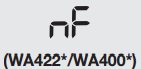 nF1 code (WA456)  | The hot/cold water hose connection is not correct. | Please connect the hot/cold water hose connection correctly. |
| OE code | A fault is detected in the water level sensor. | Call for service |
| SUd code Sd code  | Suds is detected during the spinning session. (“SUd” or “Sd” is not an error. When it finishes washing, End and the “SUd” or “Sd” code will blink in turn.) | Guide a user to reduce amount of detergent usage. |
Samsung WA56H9000AP/A2 washer error codes
The Washer may display information codes to help you understand what is occurring with your Washer better.
| CODE SYMBOL | MEANING | SOLUTION |
|---|---|---|
| 1E | The Water Level sensor is not working properly. When washer displays “1E”, washer will drain for 3 minutes. At this time, the Power button is invalid | Call for service. |
| 4E | Your Washer has tried to fill but was unsuccessful. Check if the hot water supply hose is connected. When washer displays “4E”, washer will drain for 3 minutes. At this time, the Power button is invalid. | Make sure the water faucets are open all the way. Check for kinked hoses. Check the inlet screens on the fill hoses. If you use a Flood Safety Device, then please remove the device and connect the water hoses directly to the unit. You must connect the hot water supply hose because hot water is supplied by the Auto Temperature Control (A.T.C.) function. |
| 5E | Your washer is not draining. It can also mean that the unit senses a small clog while draining. | Do the following: 1) Turn off the unit and turn it on again. 2) Select only the Spin Cycle. 3) Press the Start/Pause to drain the water. If it still does not drain, call for service. |
| LE | Your Washer has tried to fill but has not reached the proper water level. When washer displays “LE”, washer will drain for 3 minutes. At this time, the Power button is invalid. | Call for service. |
| UE | Unbalanced load prevented your Washer from spinning. | Redistribute the load, press the Start/Pause button. |
| dE | Lid is open when washer is running | Close the lid tightly and restart the cycle. If the code reappears, call for service. |
| dE1 | Your washer failed to lock or unlock the lid. | |
| dE1 | The door will not unlock. | Make sure the lid is firmly closed. Push the Power button to turn off your washer, then turn it on again. If the code reappears, call for service. |
| bE2 | A jammed Key | Call for service. |
| 3E | Motor not running properly. | Restart the cycle pressing the Start/Pause button. If the code reappears, call for service. |
| AE | Communication error between SUB PBA and MAIN PBA. | Call for service. |
| 8E 8E2 | Mems sensor problem. | |
| tE1 | Temperature sensor problem. | Restart the cycle. If the code reappears, call for service. |
| OE | A fault is detected in the water level sensor. | Call for service. |
| 4E2 | This occurs when the temperature exceeds 50 degrees for over 8 seconds in the Wool and Delicates cycle. | |
| PE | When position of the clutch can’t be detected. | |
| PE1 | After position of the clutch is detected, if the signal of the clutch hall goes wrong, an error occurs . | |
| AE6 | Commuication error between INVERTER PBA and MAIN PBA. |

