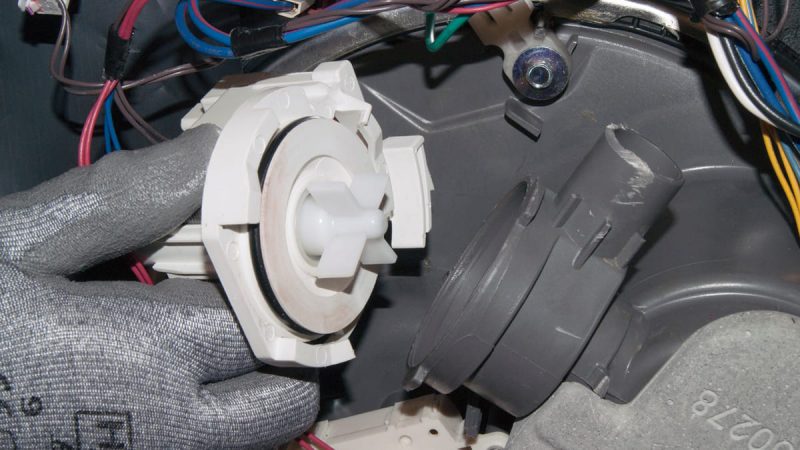It is this code designation that many device owners see sooner or later. This means that it requires diagnostics.
The water just won’t drain
In simple terms, this error indicates that there is no water drain, at least as it should be within the operating cycle set by the user.
The first thing to do in this situation is to turn off the unit in order to further check the parts for possible problems. Here are just some of the reasons for the appearance of the code designation in question:
- blockage of the filtration system;
- problem with the drain pipe;
- the drain itself is broken.
Each of the problems described requires testing to determine what exactly is causing the error.
Checking the filter systems in the LG dishwasher
If clogged, cleaning is required to remove accumulated food and all debris. Residues can simply get stuck in the filters over time, especially if the device is used regularly. This can cause drain clogging and, as a result, the formation of the OE label.
To check the filters, remove the lower shelf and rotate the sprinklers until the filters are accessible. They are below them.
Checking the drain hose
It, as already noted, can become clogged or simply twisted. If this is the case, you can check the drainage lines. If they are bent, a simple straightening is sufficient. In a situation where they are frozen, a longer disconnection from the mains may be required until complete defrosting occurs.
Often a simple straightening of the drain hose is enough for the water to start flowing normally when the system is running. If this is the error, you need to understand that the code will disappear the next time you connect the device to restart. Therefore, in the process of returning the dishwasher to its place, it is necessary to hold on to the drain hose.
This approach, as practice shows, helps to prevent kinking when pushing the device back into the compartment with the counter. It may be necessary to take your time in the process of moving the device back, especially if the hose is long.
If there is a kink in the hose when the dishwasher is returned to its place, the result will be a similar difficulty. In any case, you must act slowly when placing the dishwasher in the compartment in order to avoid its repetition.
Faucet clogged
Another action to solve the problem is to check the faucet for the presence or absence of blockages. To do this, you must first remove the plug from the nozzle using a hammer or an alternative powerful object.
You need to make sure that there is no plastic debris in the nozzle, otherwise it will be difficult to additionally check for blockages or objects. With the use of a hammer and a screwdriver, it will not be difficult to push absolutely any objects falling out of the nozzle from the inside with the help of force.
Drain pump problems
You may also need to check this unit to make sure it is functioning optimally. To do this, the user needs to press the power button to turn on the dishwasher, and then select the button to already rotate until the speed limit is set on LG, this parameter depends on the specific model.
After that, it remains to press the start and pause button to start the spin cycle only. If a humming sound occurs during this test, the engine is no longer operating as intended by the manufacturer.
If this is indeed the problem, there will be a back up of the water, and there will also be a failure to properly drain. If a hum occurs, it is necessary to clean the drain pump filter, and also start the device directly on the tank cleaning cycle. If the problem was precisely in the blockage of the drain pump, with this approach it can be easily and quickly solved. If the motor fails, it may be necessary to replace the part so that the system can fully function again.