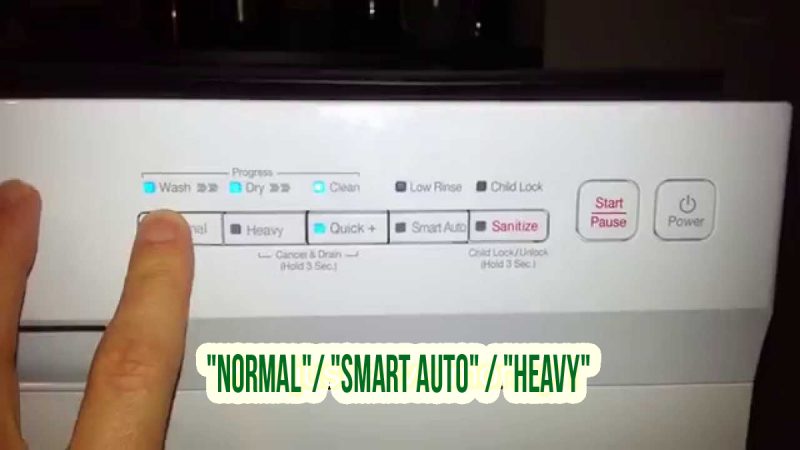The NORMAL – HEAVY – SMART AUTO indicators flashing on the dishwasher display indicate a malfunction in the dishwasher. For them to disappear, you need to understand the reason why they appeared. To do this, you can refer to the technical manual of household appliances, and if it is not there, read this article.
Please note: carry out any diagnostic and repair work after disconnecting the dishwasher from the mains.
What does the “Normal”, “Smart Auto” and “Heavy” commands flash on the display mean?
The appearance of these commands is accompanied by the following symptoms. During the start of the wash cycle, water begins to collect, but after a minute it is pumped out by the drain pump. After that, the indicators light up and start flashing at a certain interval.
One possible reason is a broken water level sensor. It controls its amount and sends commands to the drainage pump, which collects or drains water, depending on its level. But there are other malfunctions that can cause the dishwasher to malfunction:
- Faulty inlet valve.
- Hose problem.
- Insufficient water pressure in the water supply.
The hose must be checked for integrity and tightness to the holes. You also need to make sure that it is not twisted or pinched. Look behind the machine and inspect. The problem of low pressure is solved by replacing the circulation pump or its impeller. Sometimes resetting the settings helps, in cases where there was a failure in the operation of the equipment.
Dishwasher code combinations and their decoding:
- NORMAL HEAVY SMART AUTO – Insufficient water level.
- HEAVY QUICK+ SMART AUTO – temperature sensor problem.
- SMART AUTO – no water enters. Pay attention to the water supply valve and check the entire line for blockages. Make sure that the taps are not blocked and the water is not turned off.
- HEAVY QUICK+ – malfunctions in the heating element.
- NORMAL SMART AUTO – no water heating.
- NORMAL QUICK+ SMART AUTO – the water temperature does not reach the desired values. It must be at least 80 degrees.
- HEAVY SMART AUTO – water in excess. Check the level sensor, which is located on the left side of the machine, and blow out the black hose connected to the sump. The presence of blockage is an obstacle in determining the water level.
- QUICK+ Drain error. Check pump and drain hose for blockage.
- Flashing HEAVY – water remains in the dishwasher tray. A small amount of it is acceptable, but since an error is displayed, it means that measures must be taken.
Not all Samsung brand dishwashers give out such codes, they may be different. Refer to the user manual for their decryption and elimination.
How to fix the low water error
To eliminate the error, you need to understand what caused it. Start by checking the water inlet valve. Disconnect it from the corrugation and power contacts, take a multimeter and take measurements. If there is no movement of the pointer of the measuring device, then the valve is faulty and needs to be replaced. Buy a new one and replace the old one.
Cleaning the water level sensor
Next, go to the water level sensor. First you need to clean it up. Remove the back panel and unscrew the sensor, which is located below, having previously removed all the connections going to it. If you do not have experience in performing such work, it is better to call a professional master at home.
Blow into the pressure tube and listen carefully. If you hear clicks, then the device is working and nothing needs to be changed. Conduct additional measurement studies. Take a multimeter, connect it to the sensor contacts. If you see 0, the device is working.
The water level sensor has 2 electrodes that close as soon as the water reaches them. But it can also happen due to corrosion, mold and hard water. The result is always the same – the appearance of an error code. To clean the electrodes, use alcohol and cotton swabs. Reduce the hardness of water with special emollients.
Replacing the water level sensor
A new water level sensor costs about 3,000 rubles, it all depends on the high cost of the household appliance model. You may have problems finding a new part, so it would be useful to contact a service center for advice.
The sensor is enclosed in a plastic case and power contacts (wires) are suitable for it. Outwardly, it resembles a cartridge in CISS printers, but in general it has its own differences in each typewriter. In any case, you need to look for a small plastic case.
How to replace:
- Disconnect the dishwasher from the network and utilities.
- See where the sensor is in your machine. Position it so that it can be reached. Remove the protective panels and disconnect the elements holding the sensor.
- Remove the old sensor and install a new one in its place. Make connections. Put the dishwasher back in place.
You can also pay attention to the following things:
- Wiring quality.
- Control board. If you see signs of damage (corrosion, wire melting), replace this element.
- Drain hose for blockages.
Also reset the dishwasher. See how this is done in the instructions for household appliances. It is usually enough to disconnect the dishwasher for 10 minutes from electricity, then start it again and activate a new cycle.
Perform any work on de-energized household appliances. When operating the machine, follow the instructions of the manufacturer. If the machine is under warranty, do not do anything yourself, contact the service center.