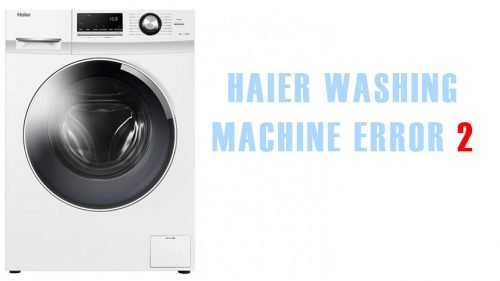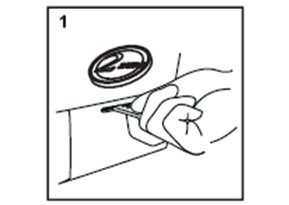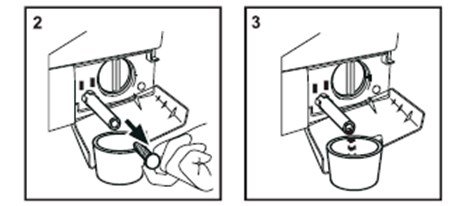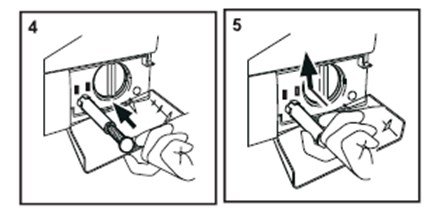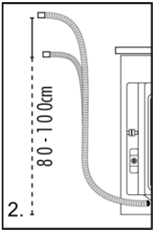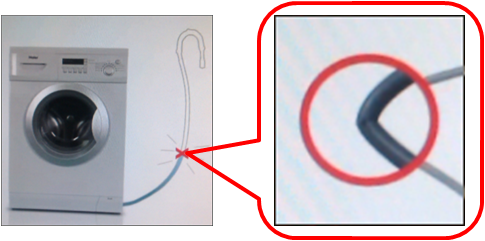This is an error message signaling the unit’s inability to drain properly within a time specified by the PCB software.
Cause 1: blocked pump filter
Extract the pump filter and clean it. To get to the filter, open the filter access door at the machine’s bottom right corner.
Step 1. Thrust a flat-blade screwdriver into the filter cover’s slot and gently push on it.
Step 2. Pull the rubber hose off from the outlet pipe. Place a container under it and remove the bung.
Step 3. Replace the bung and fix it.
Step 4. Remove the filter and rinse it out. Use running water. Then put the filter back in its place and close it.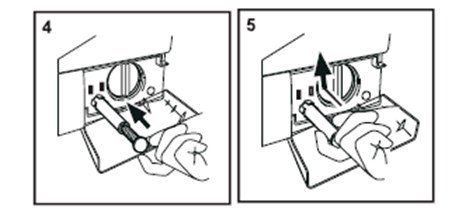
Caution:
- Before running the unit, please, make sure that the filter is in place. Failure to fix it properly can result in leaks and flooding.
- Prior to removing the filter, place a container under it to avoid the spilling of excess water, which may be present in the drain pump.
Cause 2. The end of the drain hose is placed too high (higher than 100cm) above the floor.
Be sure that the drain hose end is placed 80-100cm high above the floor.
Cause 3. Kinked or blocked drain hose.
Make sure the hose is straight and clean it, if necessary.
Cause 4. The hose exceeds the admissible length or it is sucking back water from waste water pipes.
Do not extend the length specified in the manual.
Fix the hose in such a way that its highest part be placed close to the machine as possible.
Be sure that waste water pipes are not clogged.