The most common reason why your Samsung dishwasher is displaying the “9E” error code is that there are problems with the water-level sensors. If this term doesn’t ring a bell to you (which is the most common situation), refer to the table below for detailed explanations. You’ll find out how to troubleshoot your appliance and repair it. The pictures we’ve included in the table will help you fix the dishwasher on your own, even if you possess zero experience in this field.
Low-level water error
Display Samsung Dishwasher 9E Error Code
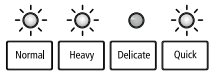 |
 |
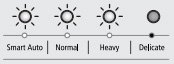 |
Description Samsung Dishwasher 9E Error Code
| OCCURRING CONDITION |
|
| EXPECTED CONDITION | Water-level sensor terminal is not connected. Possible defect: Assy case sensor, Water Level Sensor, Man PBA. |
| Error Type | Error mode | Checking Method | Corrective actions | |
|---|---|---|---|---|
| Low-level water error | 9E or “Normal” + “Heavy” + “Smart Auto” LED (DMT800/610/400/350, DW7933 Series) | 1. Check the connections for the Water-level sensor connectors. | - Reconnect the Water-level sensor connector. |  |
| - Faulty: Replace the Assy case sensor. Remove foreign material from the floater - Normal: Replace the Main PBA assy. | - Faulty: Replace the Assy case sensor. Remove foreign material from the floater - Normal: Replace the Main PBA assy. |  |
||
| 9E or “Norma” + “Heavy” + “Smart Auto” LED (DW80F800, DW80F600 Series) | 1. Check the connections for the Assy Sensor ECS connectors. | - Reconnect the Assy Sensor ECS connector. |  |
|
| - Fault: Replace the Assy Sensor ECS. | - Fault: Replace the Assy Sensor ECS. |  |
||
