Dishwashers typically have so-called error codes programmed in the electronic controls. The codes help service technicians understand what type of problem the appliance is experiencing and what part is at fault. You can use the error codes in the same way, and chances are you’ll be able to fix the dishwasher without someone’s help.
For instance, the “6E” (or “BE”) code typically refers to a button error. To fix it, you’ll just have to remove any condensation and moisture on the Main PBA connector.
Button error
Display Samsung Dishwasher Error Code 6E (bE)
 |
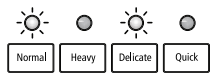 |
Description Samsung Dishwasher Error Code 6E (bE)
| OCCURRING CONDITION | When the button is pressed continuously for over 30 seconds. |
| EXPECTED CONDITION | Possible defect: Sub PBA in control panel, Main PBA. Functional error. Turn off the dishwasher and try to start it again. If the problem continues, contact an authorized Samsung service center. |
| Error Type | Error mode | Checking Method | Corrective actions |
|---|---|---|---|
| Button error | bE or “Normal” + ”Delicate” LED (DMT400) or “Normal” + ”Quick” LED (DW7933) | Check whether there is condensation on the Main PBA connector (CN102) • Normal: No condensation | - Faulty: Remove any condensation and moisture. - Normal: Replace the Control Panel assy. |
