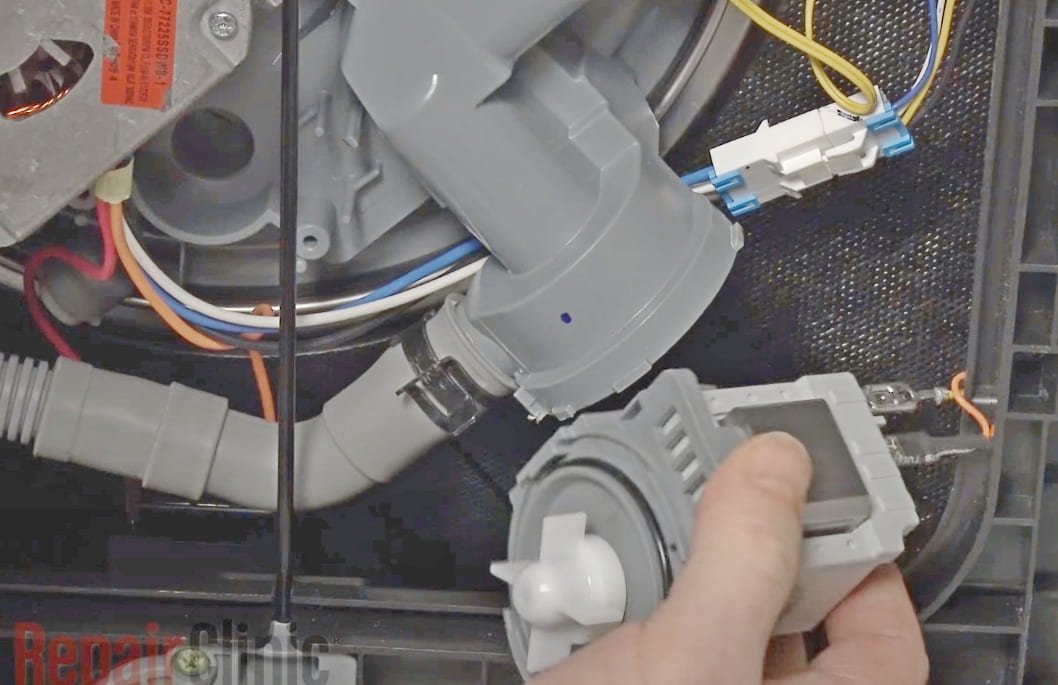Samsung dishwashers often complain that they don’t drain or complete a cycle.
Or maybe a little water in the bottom of the dishwasher. The article will describe the reasons why this happens and the ways to fix it.
On some models, the display may show error 5C, SC, 5E, SE or OC, error 0C.
All of these error codes mean that your dishwasher cannot completely drain the water. A flashing light on the panel also indicates a long-term drain error.
List of possible faulty parts in a Samsung dishwasher when it does not drain:
Drain hose
Check the connection of the dishwasher drain hose to the sink. Make sure the hose is not kinked.
If the drain hose is connected to a trash chute, make sure it is free of food waste and not clogged.
If the drain hose of your Samsung dishwasher is connected to a newly installed trash chute, check to see if the plug has been removed.
To drain the water from the dishwasher, you must remove the plug.
Check valve
The non-return valve prevents water from returning to the dishwasher after pumping out.
If the check valve is stuck in the closed position or is simply damaged, the water will not drain properly.
You can try cleaning the valve, but if the problem persists, you should replace the check valve.
Turn on the water in the sink. Let it run for about 30-60 seconds and then check to see if the sink is draining.
Otherwise, the problem is with the plumbing and not with the dishwasher itself.
Drain filter
The next step is to check the drain filter. The drain filter is located under the bottom rack.
Remove the bottom post and turn the filter counterclockwise. Now you can pull out the filter.
Drain pump
The drain pump uses an impeller that allows water to pass through the drain hose, if the pump motor is not running, the water will not drain out of the dishwasher pump.
Pump motors can be damaged both electrically and mechanically.
You can use a multimeter to determine if the motor is electrically defective by checking the continuity of the circuit.
If the engine test is negative for integrity, it must be replaced.
Drain solenoid
Some Samsung dishwashers have a drain solenoid valve that opens to drain the water. If the solenoid fails, the valve will not open.
A multimeter can be used to check the integrity of the drain solenoid to determine if the valve is electrically damaged or not.
Water inlet assembly
When water is pumped out of the drain pump, it flows through the water inlet assembly and then into the drain hose. Sometimes small objects or solid particles get there.
This node is located on the left side of the Samsung dishwasher.
Just pull out the dishwasher, remove the side cover, disconnect the gray hoses.
Just in case, put a towel under the hoses when disconnecting, otherwise water will flow into the drain pan and the flood sensor will work.
How to check the drain pump of a Samsung dishwasher?
Pull out the bottom strut.
Remove the cylindrical microfilter.
Remove moisture or water from the filter.
Remove the drain pump cover by pulling the handle up and out.
Check the impeller to make sure it is in good condition and try turning the impeller with your fingers. Then remove all dirt from the pump.
Replace the drain pump cover and push until you hear a click.
What if the drain error light comes on, but there is no drain problem?
Dishwasher Samsung DW80F600UTS or similar model with the message “Drain error” (5C, SC, 5E, SE or ND in the middle of a cycle, but at the same time it can run and drain absolutely fine, or does it stop every 9 minutes?
Such a problem indicates a problem with the drain sensor or ECS sensor. This sensor becomes dirty over time. To eliminate this error, you need to clean the sensor or replace it with a new one.