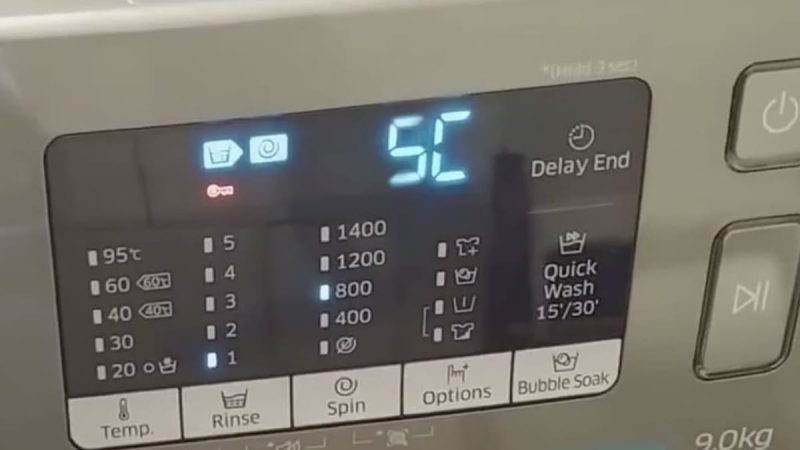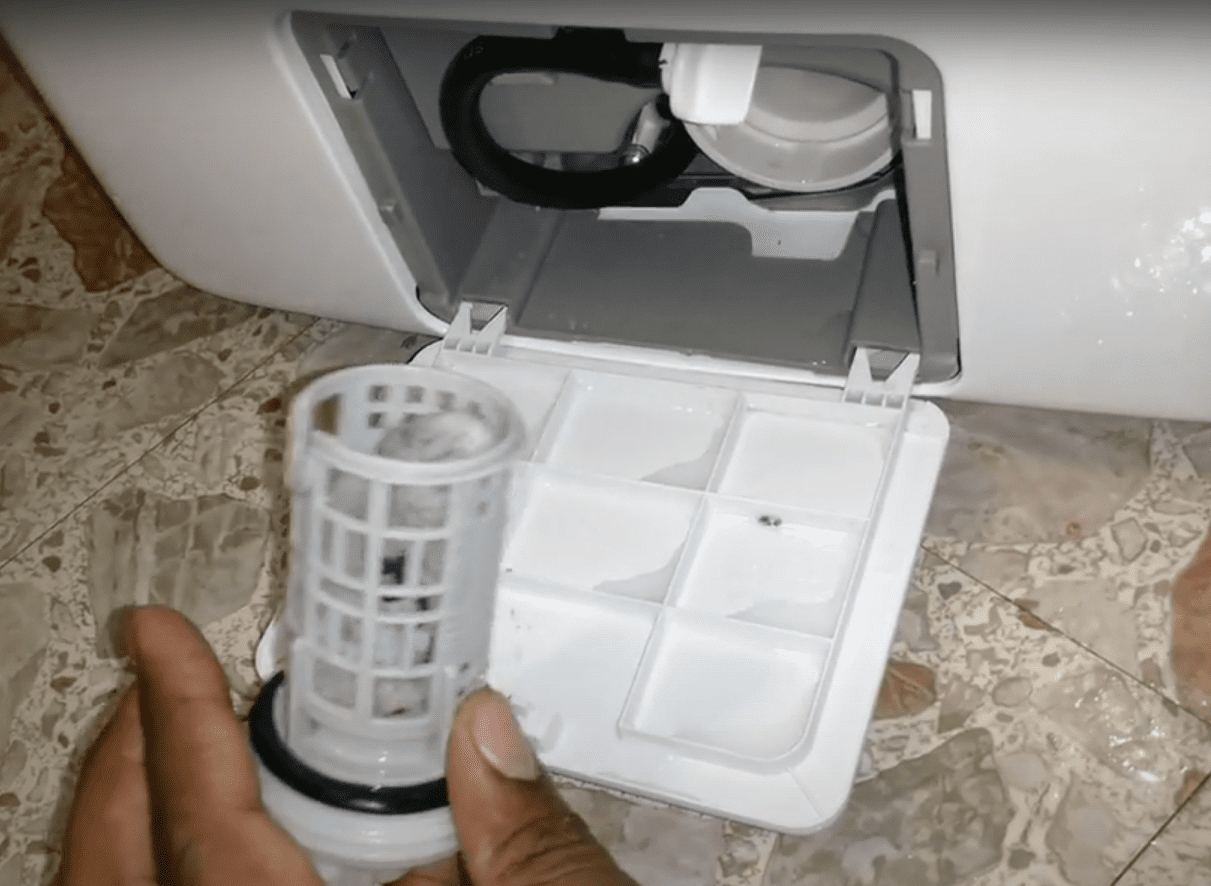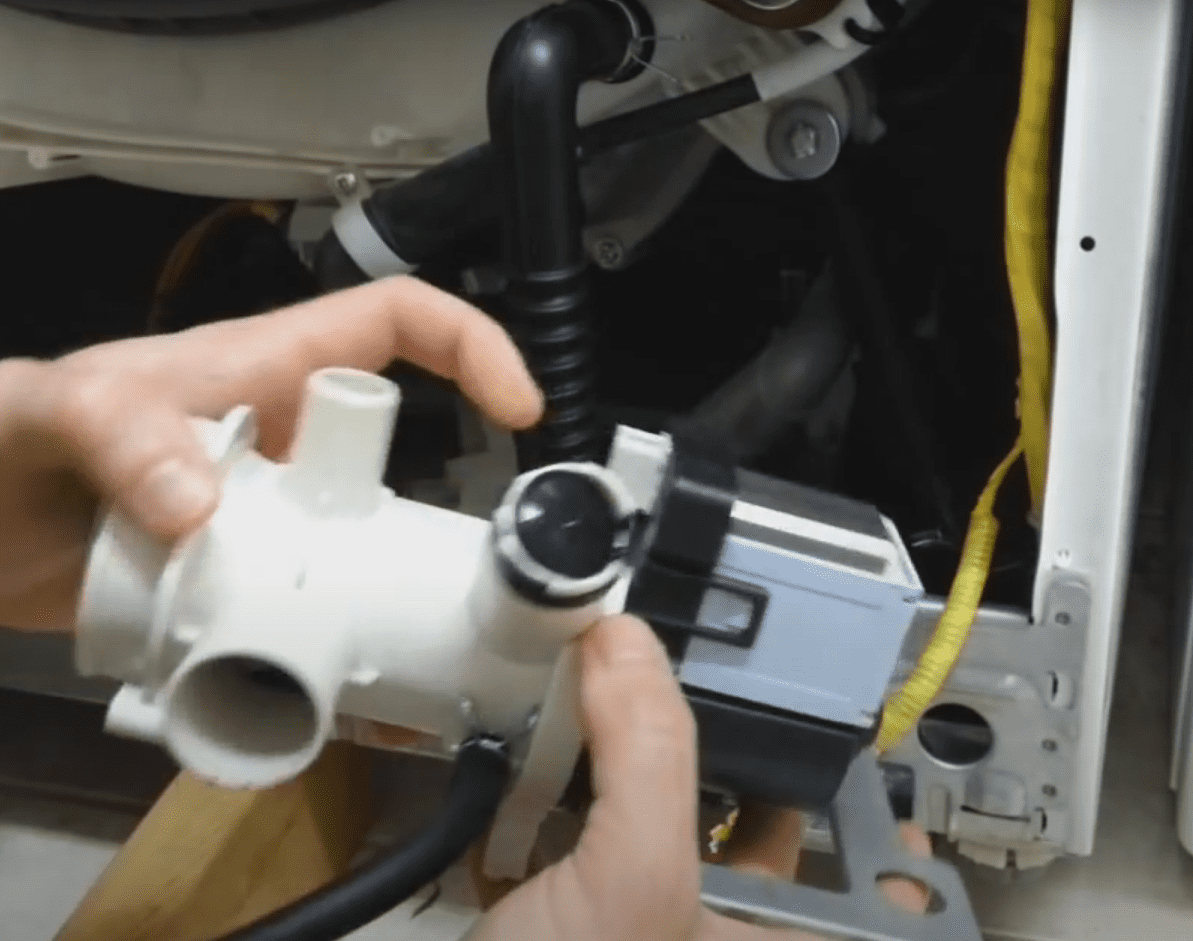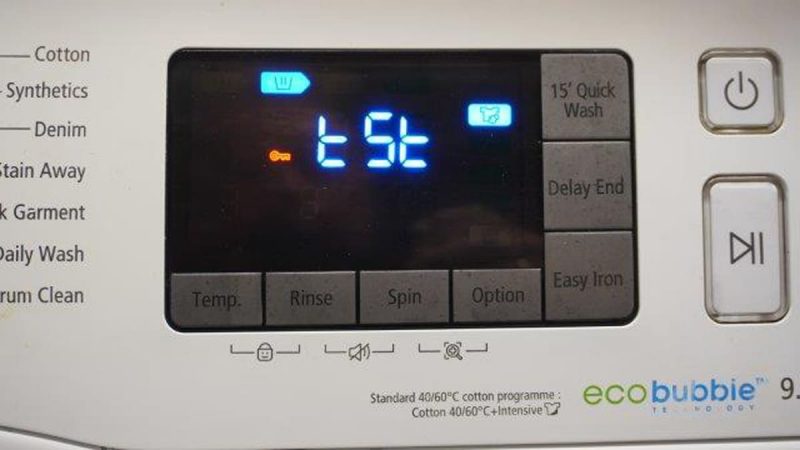The SC Error code on the display of your Samsung device, which is also indicated as SE and read as 5C or 5E, signalizes a failure of the water drainage system of the washer.
This signifies the machine can not drain water after the end of the cycle and stops all the operations. Normally a notification will occur on the panel when the machine stops washing and should switch to rinse mode.
On the models without any screen, the same error is indicated by the blinking of the 40C temperature bulb and all the mode lights.
What can cause the SC Error?
Code SE/5E means that a fault has occurred in the water drain system. Or some reason your appliance is not able to drain water, so it interrupts the cycle and dis-plays an error.
It is a pretty common error for modern washers and in half of the cases, it can be easily fixed without any professional help. But first, the reason has to be determined.
The reasons can be different. The most common is the clog in the filter or the drain hose, which doesn’t let the water drain and provoke the error.
There also might be a failure of the drain pump. It can be broken or burnt-out and in need of a replacement. This error is usually shown on the screen when the contacts of the pump are loosened or disconnected.
The clog may occur not only in the hose and filter but also in the pump and nozzles. If you keep washing your clothes with foreign objects in the pockets, sooner or later you will face this problem.
The same error can be caused by the damaged pressure switch and malfunction of the control unit, which is the rarest of all the possible reasons, but still possible.
How to fix the SC Error?
First of all, turn the device off and unplug it from the power supply. Resume the washer to see if it helped in resetting the error. If it did not — you need to drain the water from the tank before proceeding with examination. Let the water out through the emergency drainage door and take out the garments from the drum.
The first things to check after the device is prepared are the drain hose and filter. Inspect the hosepipe on all the possible signs of damage and breakage, then check it for clogs from the inside, clean if needed. Look whether it is installed properly and fixed tightly without any gaps between the pipe and the body of the appliance.
To access the filter opens the small dot which is in the bottom right corner of the front machine’s panel. Take it off and check for clogs and foreign objects. Rinse it thoroughly and install back, screwing clockwise.
The next step is to inspect the drain nozzle, as it also can be clogged. After cleaning it try to run the washing cycle again and see if the water drains properly through the nozzle, but first, you have to detach the hosepipe.
If its all good with the drainage system but the SC Error code is still indicated, pro-ceed with the drain pump examination. There can be two issues here — the clog or the bad wire connection. The clog is pretty easy to see and clean. As for the wires, check every cable and pipe between the pump and the control unit, as some of them can be not connected properly or damaged. In this case, the damaged wires have to be replaced.
Another common failure causing the SC error is the malfunction of the pump. Whether it is in order or not can be tested with the help of the multimeter. The normal resistance level has to be around 165 Ohms. If it is not close, the pump has to be repaired or replaced by a specialist.
If after examination of drainage and pump systems you were not able to determine the reason for the SC error, the only place left to check is the pressure system and the pressure switch. As for the system can be simply plugged and it is easy to test by detaching the rubber tube from the system and blowing in it.
In the case of the problems of the pressure switch, check it for visible damage, fix all the wires and test it with the multimeter. Probably it has to be replaced.
Another probable reason can be in the malfunction of the main unit, but in the case, with electronic components of your appliance it is not recommended to carry out any repairs on your own, best is to contact the service center for a proper diagnostic.
How to reset a washing machine
Resetting the washing machine may be necessary in several cases:
- Short circuit;
- The unreasonable appearance of an error code on the panel.
You can carry out such a procedure yourself. To do this, you must strictly follow the instructions.
Reset step by step
First of all, disconnect the device from the mains electricity or turn off the circuit breaker. Leave the device switched off for at least 5 minutes, preferably 10-15 minutes, so that the electric current is completely dissipated. After that, you can reconnect the device to the power source and start washing.
Diagnostic mode
An alternative troubleshooting option is a diagnostic mode. It displays all possible error codes. To enter this mode, you need to press and hold the buttons “Delayed start” and “Level of pollution”. Zeros should appear on the panel, indicating that the machine is in diagnostic mode.
As the wheel is turned, active error codes will appear on the screen, the list will end with the letter “D”. If only “D” is displayed during rotation, this means that there are no active error codes.
Checking the device after repair
If you want to check the operation of the device after repair, run the intensive wash with spin. So, you can make sure that all functions work properly.
If at the moment it is not possible to check the device in this way, you can turn on the “Short wash”. In this case, you will check the efficiency of the washing machine in a short time.