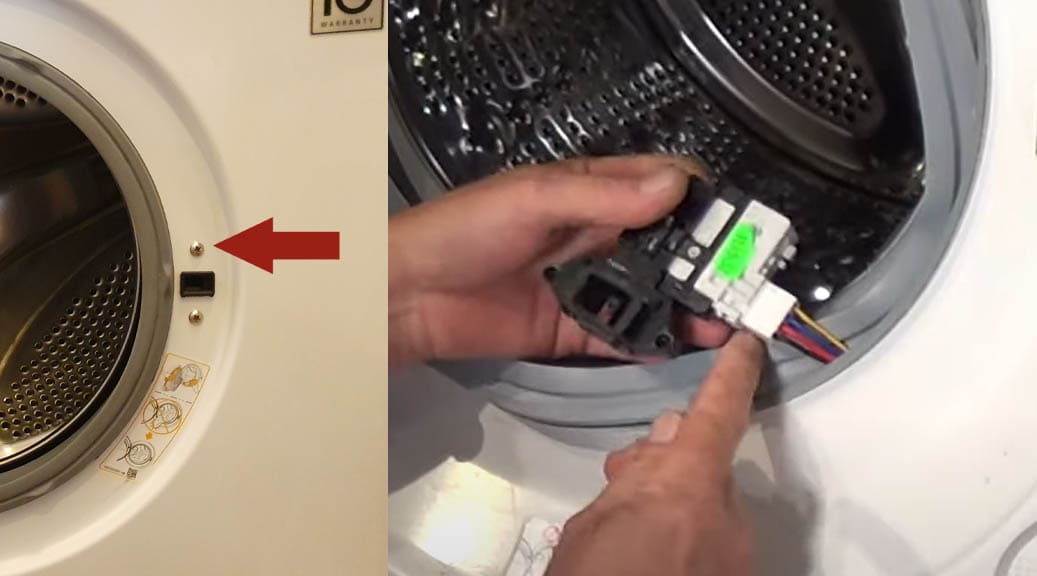In case you see the DE error code on the control panel of your LG device, this sig-nifies that the door of the washer is not locked correctly. On the elder version of the LG washers, the same difficulty is indicated by the simultaneous blinking of three lights — Wash, Rinse and Temperature.
Most likely, there are no serious malfunctions, and you will be able to quickly fix everything on your own and successfully start the washing cycle. But to proceed with fixing, you need to determine the nature of the error first.
What can cause the DE Error?
So the DE letter code stands for the inappropriate lock of the hatch door. The first thing to do is to open and close the hatch, as there might be a part of the fabric from the laundry stuck. If this doesn’t help, most likely the error is caused by one of these issues:
- Breakage of the door lock. It is a hook-shaped element that locks the door in a proper position.
- Displacement of the spring or clamp of the locking device.
- Malfunction of the sensor, which signals a faulty condition of the door.
- The start switch, which brings the system into operation, is out of order.
These are the most typical causes of the DE Error, but there may be others. So if you fail in fixing this issue after attending the simple steps from our instruction, it is better to contact a specialist for a competent diagnostic.
How to fix the DE Error?
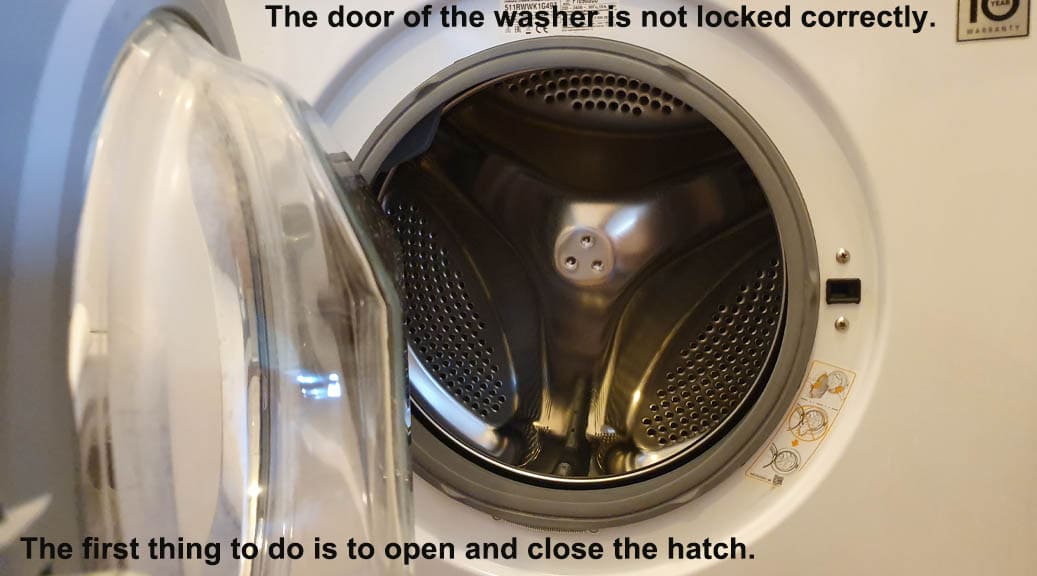 To begin with, try closing the loading hatch more tightly. If the condition remains the same, open the hatch, unplug the device from the mains and wait for 15-20 minutes. Then switch it back on and close the hatch. For some LG models, this re-setting allows the appliance to return to normal.
To begin with, try closing the loading hatch more tightly. If the condition remains the same, open the hatch, unplug the device from the mains and wait for 15-20 minutes. Then switch it back on and close the hatch. For some LG models, this re-setting allows the appliance to return to normal.
If, after resting, the device operates fine, then the problem is solved. If the code is still on the display, it is recommended to examine the lock assembly, so you have to do the following:
- Open the door and check the lock and its hook. Sometimes it only needs to be cleaned, but more serious cases require the element’s replacement.
- If there is nothing wrong with the hook, then pull out the locking device. To do this, unscrew the bolts that hold the part inside the machine body.
- Pull out the hatch locking device. Locate the narrow part of the locking device, find the contact and close it.
- If after that the display of your device does not show any errors, and the washer allows you to start the cycle even with the open hatch, the lock assembly must be replaced.
If you are sure that the hatch locking device is ok, it means that the error was caused by the electronics, and now you need to check the controller.
To begin with, carefully remove the plastic cover that protects the control panel. Now you can see that it consists of two layers: a large board with a display and a small one, responsible for the start and finish of the washing. As the error might be caused by the malfunction in the starter, you only need to check the small part of the unit. Examine it thoroughly and if you notice any damage, the component has to be replaced.
Sometimes, the washer displays the DE error because of the defect in the control panel, which is impossible to determine without a specialist. That is why it is rec-ommended to contact the support service if you haven’t found any visible signs of damage.