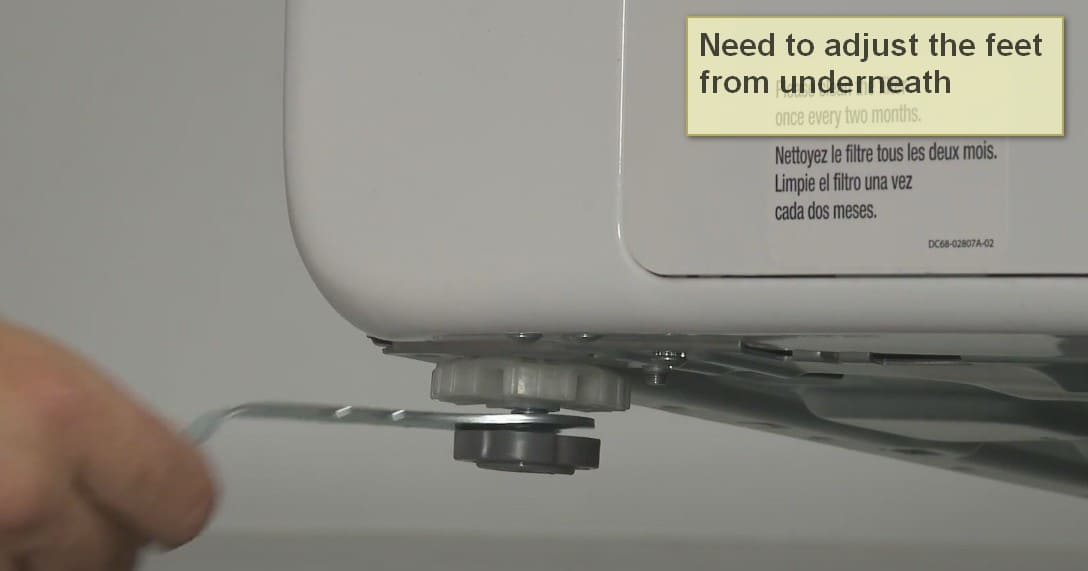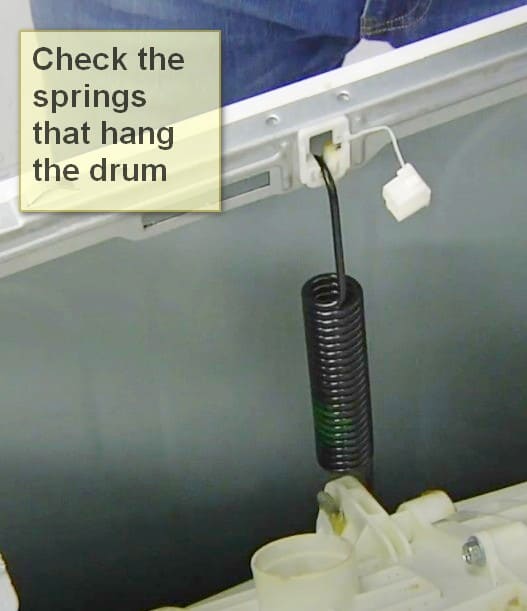All automatic machines, produced in the 2000s and later are furnished with various self-diagnostics frameworks, which allow to recognize the error in the washer’s work and show them on the display. There are specific codes for each manufacturer and different levels of problem difficulty. Some you can resolve yourselves, others require specialist support.
One of the most common errors you can see on the screen of your Samsung washing machine is a UR code, which illustrates the uneven machine load.
Clearing UR/E4/UE/DC Error Code
To resolve the DC, E4, UE or UR error codes that appear when using a Samsung home appliance, you need to follow a series of sequential steps. After completing them, you must disconnect the device from the electricity.
You need to follow the required algorithm.
- The washing machine must be unplugged or its circuit breaker activated.
- Then you need to leave the unit for a few minutes.
- After that, you need to reconnect it to electricity.
- At the end, you need to check the reset of error codes.
What is a UR Error Code?
This code can be displayed not on all Samsung models. Depending on the year of manufacturing, some appliances generate an E4/UE error code on the control panel after completing the spin cycle.
This means the washer proceeded to spin the drum, but at a quieter speed. The machine attempts to fix the existing imbalance itself, spinning the drum several times. If the code changes to UE or UB, it can be because of the machine’s failed try to spin at a slower speed.
What can cause a UR Error?
Usually, this error emerges because of the unbalanced loads, but it can also reflect more serious issues, such as problems with bearing or tub supports, or something between the drum and the surrounding tub.
Issues with the control unit
First of all, exclude the simplest reason — switch off the washer for 10 minutes. Sometimes the error can occur on the display because of the failure of the controller, and it means that there are no issues with imbalance or inner parts. If the UR Error code is still there after you switched the machine back, check other reasons.
Several mistakes with the load can lead to it. First of all, it can be a low load, so you should add more laundry or select the lower-rotations program. Secondly, overload. Make sure the weight and volume of your laundry do not exceed the allowed numbers. The wrong combination of fabrics with different water-absorbing properties can also cause the error. Sort your clothing before starting the washing. Loading big and small garments at one time is tricky. Try to evenly distribute the load into the drum. Washing footwear without a bag is reason number five. Never wash shoes or sneakers without a special cover. And finally, some fabrics can wring during spinning. To avoid it, flatten the fabrics before laying.
The easiest solution is to remove a current load and start a cycle empty to confirm that the drum still spins. First, make sure that your appliance is switched off before starting repair — press the “Start/Stop” button and wait for the door to open (if it doesn’t open automatically, power the washer off). Run the short washing without any laundry and detergents.
If the machine operates normally then the fault originally was with the appliance being loaded not properly. To help solve it, balance your heavy garments when washing.
If the Samsung UR error code is indicated on the display even under low speed, the reason might be in the inner parts failure.
The inclination of the machine
Another reason for the UR error code may be even simpler than the previous one — the wrong angle between the machine and the floor. Because of the load is distributed not even inside the drum, so you just need to adjust the feet from underneath and slight the washer in the perfect horizontal position. Most manufacturers have adjustable feet at the bottom.
Bearings
If after putting your machine on an empty spin cycle it keeps making a grinding noise or shaking excessively, there’s likely to be an issue with the bearings. These are the parts, which secure the proper smooth rotation if the drum. If they are damaged, besides the error code on the display, there can be oil staying on the floor.there us only one solution for this issue — installation of the new bearing.
Drive Belt
The UR Error can also occur if the belt of your machine is torn. Because of it, the washer can not spin the drum at the required speed. The belt can be easily replaced.
Speed Transducer
If your machine is running as normal, but there is a UR Error code on the display, it can be explained by the problems with the sensor, controlling the rotations of the drum. So most likely the transducer has to be replaced.
Suspension
Another reason for the imbalance can be in the failure of casing or springs, which suspend the drum and help it operate properly, or the vibration dampers. If there is an issue with these components, you can hear a noise and vibrations even with an empty drum.
Motor Brushes
You can easily check whether it is your case or not. Simply try to rotate the drum by hand, if it spins with ease, but doesn’t want to work with the machine switched on, this means there is the problem with the brushes of the motor. They have to be checked and replaced by the specialist.
Reset Samsung appliances
First you need to reboot the washing machine. To do this, you need to turn it off by removing the plug from the outlet. If it is mounted on a wall, then the plug must be completely removed. It is also recommended to actuate the special circuit breaker of the unit, located in the main switchboard of the house. Then you need to leave the Samsung home appliance alone for a few minutes. During the specified period, it will be released from the remaining electric charges. After that, you should reconnect it to electricity and turn it on.
Switching to diagnostic mode
This function of the technique helps to display any active error codes and check its system for the presence of various problems. To switch to the diagnostic mode on the Samsung washing machine, you need to perform a series of sequential steps:
- Turn on the unit.
- Press and hold the “Delay start” button and the codes showing the level of contamination. On different models, the button pointers may vary, so you should first carefully study the instructions for users.
- You must wait until the display shows all zeros and the technician beeps.
- After that, you need to press the “Soil” button once and wait until the D symbol lights up. Its appearance indicates that the washing machine has switched to diagnostic mode.
- Then you need to turn the dial to check all available error codes until the specified character appears.
- In the absence of any signals, the conclusion follows that there are no problems.
Samsung washing machine check after repair
Once the troubleshooting has been completed and the unit fully repaired, it must be tested to ensure full functionality. You need to download the usual amount of things to your Samsung device. For an accurate calculation, it is better to fill the drum halfway with clothes and select a daily wash cycle or any other regularly used cycle. Then you need to let the car completely complete it, and then carefully examine for any signs of existing malfunctions. If they are not there and the error codes do not light up, then the Samsung unit is functioning absolutely normally.