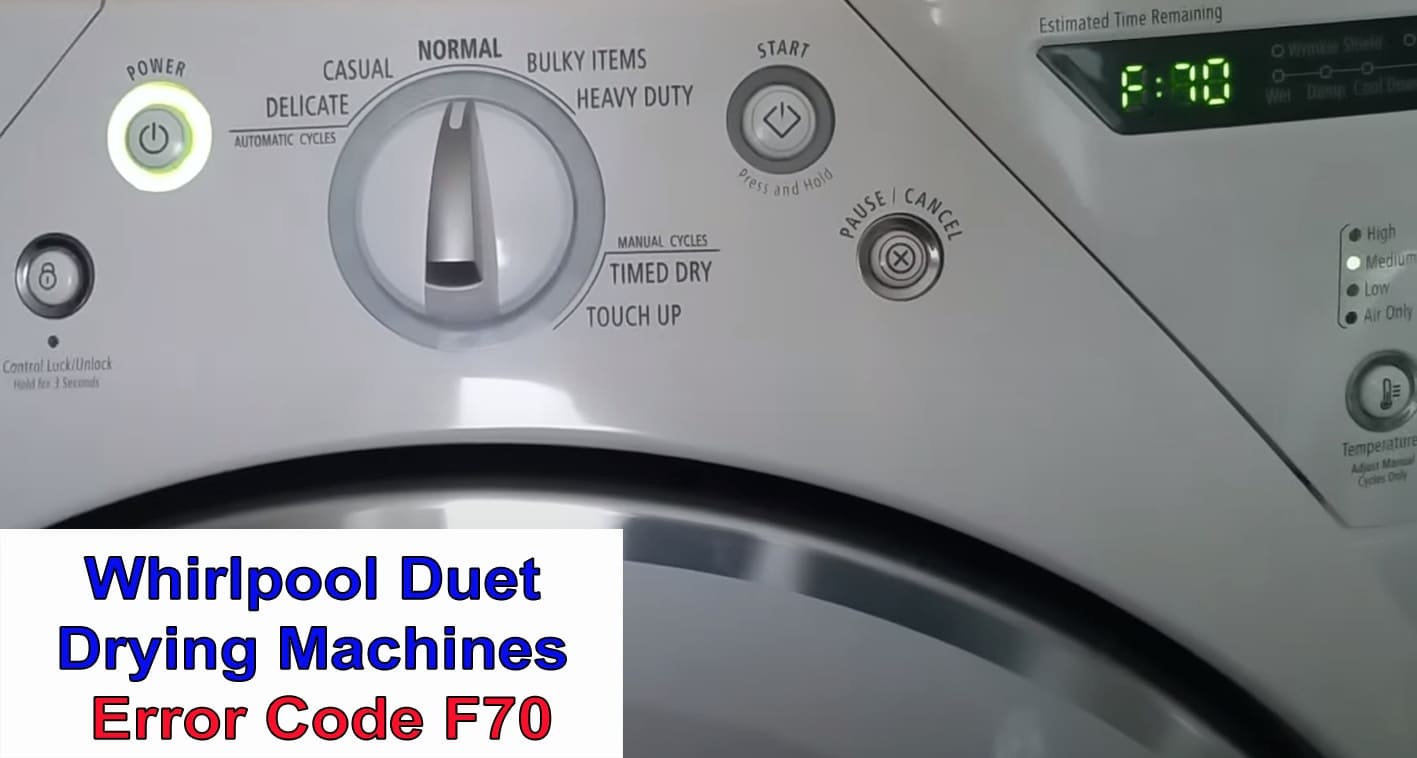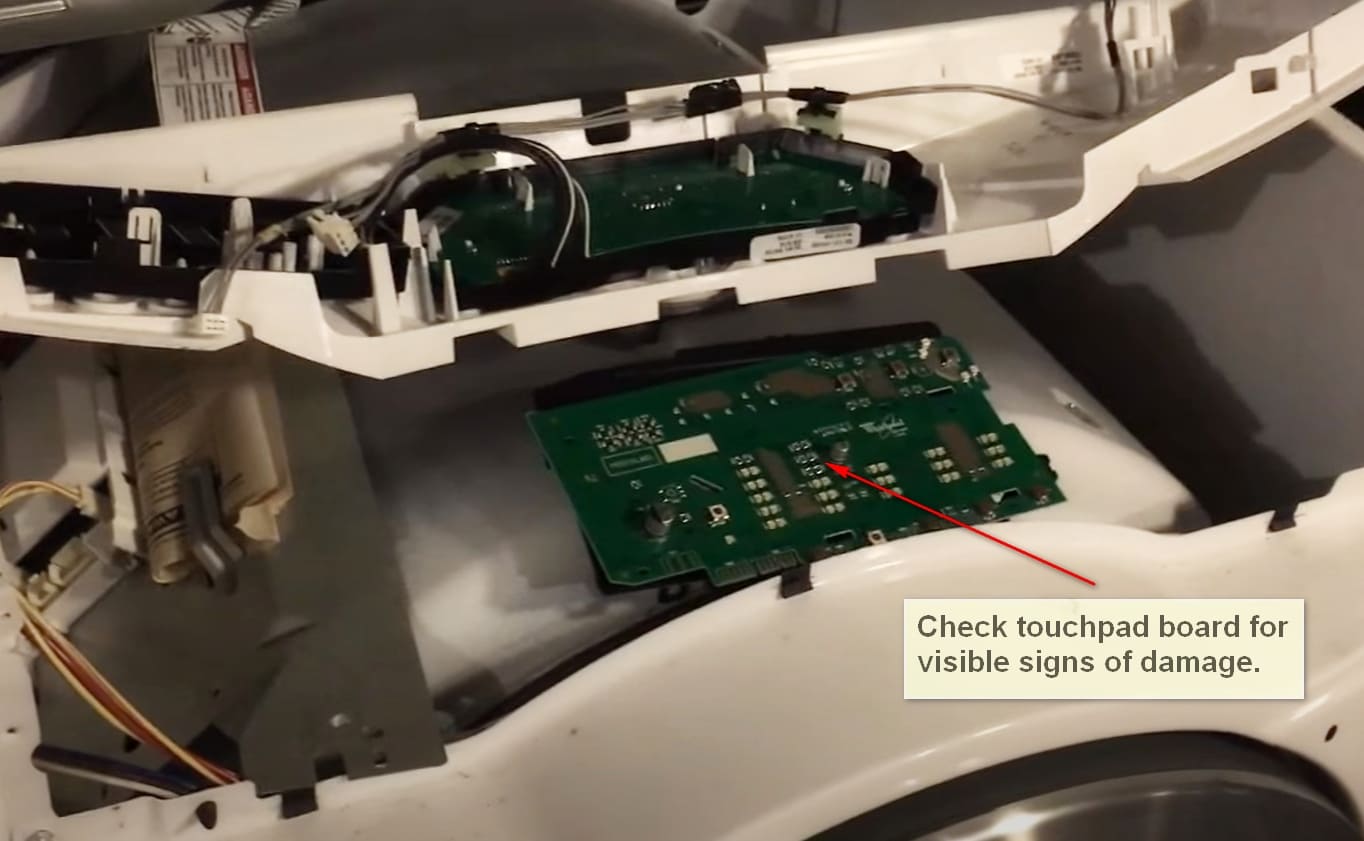Your Whirlpool dryer usually indicates the F70 Error Code on its display in case the connection between the touch panel and the main control board is lost. In some models, the same problem is reflected by the F71 combination. This is a very serious error and has to be fixed as soon as possible in order for you to be able to use your device.
What can cause the F70 Error?
Besides a simple temporary glitch of the control board, the F70 error can be explained by the malfunction of the touchpad or the control module itself. There can also be a problem in the wire connection between these two elements, which appears to be the easiest thing to fix in case this code appeared on the display. But there is another explanation, which is the worst-case — issue with the wiring harness.
How to fix the F70 Error?
The first thing you can try to do is a simple rebooting of the device. Switch it off and unplug it from the power for 15 minutes. Then connect everything back and try to run a test program. If the code is still indicated on the screen, proceed with checking the electronic components of your machine and their connections.
Start with inspecting the wires between the boards. Check each cord separately and pay attention to the main cable. They all have to be tightly connected. In case you see any of the wires damaged or burned out — it has to be replaced.
If there are no visible signs of breakage, test the wiring with the multimeter, it will help to detect a failure if there is any. But if the wires are ok, you will have to proceed with the examination of the electronic boards.
To get to the console you have to remove the top panel by unscrewing the bolt in its back part. After you took it off you get access to the touchpad board and can check it for visible signs of damage.
As for the main unit, to take it out of the machine you will need to unscrew the bracket which is placed above the drum of your device and carefully disconnect all the wires, taking photos not to confuse anything. Check it on burnt-out elements or other signs of breakage.
Unfortunately, both of these elements can not be repaired, but have to be replaced. So in case you can’t identity in which unit there is a failure, you’d better contact a specialist for professional diagnostic, as you will anyway need the help of the experienced repairman for this.