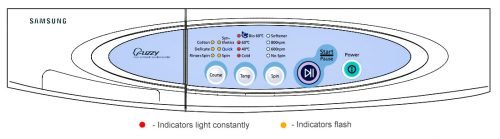Most often, this error code appears at the beginning of washing. You push button «start», and your Samsung washer, instead of the usual typing of water, displays the dS (d5), Ed, dE (dE1, dE2) or Door error code. However, firstly the fault can occur at any time during the program’s execution cycle.
Also, the error can be additionally accompanied by the following symptoms:
- Washer’s door can’t be locked physically;
- Washer’s door is closed but can’t be locked;
- The machine can’t be opened after washing.
Some Samsung washer’s models, which are not equipped with a screen, inform about the error in a different way: the indicator of temperature and other mode indicators are blinking.
How to decipher the error dS (d5) washer Samsung
The dE, dS (d5), Door, Ed, dE1 and dE2 error codes mean the same thing – troubles with closing or locking of washing machine’s hatch (dE error is deciphered as «Door Error»).
Unfortunately, most often this code signals about a fault, but in some cases, the problem can be solved by yourself.
DS (d5), DE, Ed and Door errors – In which cases the problem can be fixed by your own?
- Check if the hatch is closed without any barriers. Probably, laundry got into the gap between door and cuff. Eliminate this thing.
- If the fault appears the first time, try to turn off a machine from a socket for 5-10 minutes and then turn on it again. Perhaps there was a failure in the control module, in the “brains” of the washing machine. You are able to rid of the problem by a machine rebooting.
- Check all contact and ribbon cable connections, leading to door’s lock, which is also called a hatch blocking device. Perhaps they were spoiled, so you have to deal with this problem.
If these recommendations do not help, and Door (dS (d5), Ed, dE, dE1, dE2) error code still occurs on the Samsung washer’s screen, so, unfortunately, your device is broken. It needs a professional repairing.
Possible malfunctions, which require repair
In the table below you can view the list of the most common faults: Door (dS (d5), Ed, dE, dE1, dE2).
| Warning signs | Possible causes of occurrence | Repair or replacement |
|---|---|---|
| Washer’s door is not locked. The dS(d5) / dE / Door / Ed error code appears on the display. The machine does not start washing. | The hatch-blocking device is out of order. | The electronic lock needs to be changed. |
| On the contrary, the door does not open after washing, and the error is displayed on the washer’s screen. | ||
| Samsung washer shows the Door / Ed / dE / dS(d5) error code at the beginning of washing. | Display module, the microcircuit that controls the washing machine’s processes, is broken. | As a rule, the module can be fixed. Most often, there are blinking resistors, responsible for the hatch locking. After their replacement, the machine will work well. In rare cases, when the module is burnt out, or processor is out of order, the complete replacement of module is necessary. |
| Washer can’t be closed: the door’s hook does not physically fit into the lock hole. So, here the fault appears. | As a result of wearing out or mechanical impact (for example, a child swung from the washer’s door), the hatch hinge skewed. So, the door’s position was screwed up. It can’t be closed. | You have to replace or fix the hatch hinge. |
| Due to mechanical damage of lock, the washer’s door can’t be blocked. In addition, there is no click during hatch closing. The dE error code appears on the screen. | The lock is broken. | You have to fix or replace the lock. |
| The error is not accurate: it appears and disappears from time to time. | Wiring, leading from the hatch blocking device to the display module, is broken. | The damaged wiring needs restoring, and the ribbon cable has to be completely replaced. |